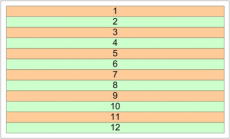
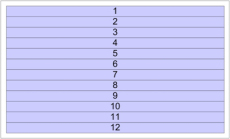
There are the two basic scanning methods interlaced and progressive named by either "i" for interlaced or "p" for progressive, following the number of active lines. An interlaced video format with 1080 active lines would be called 1080i. The frame rate can also be added to the end of the video format name, for example a 1080i format with a 30 Hz frame rate would be called 1080i30.
In interlaced scanning a frame (one image) is split into two fields. Of these two fields one field contains the odd lines (1,3,5) and the other frame contains the even lines (2,4,6). In the US and Japan the first field starts with line 2 (followed by line 4, 6 and so on), in the EU the first field starts with line 1 (followed by line 3, 5 and so on). These circumstances must be kept in consideration working with and editing video of both standards.
Interlaced video was invented in the 1930s as a large improvement to reduce flickering. With a frame shot each 1/25 second (1/30 in the US) the monitor got dark already before the frame started. With two 'half-frames', fields, the image was much more continuously visible.
During playback of the interlaced video, first all lines from the first field are drawn, followed by all the lines from the second field. The two fields are actually taken from two different images one after another. A 576i interlaced video with a rate of 1/50 second consists of two interlaced fields for each frame taken every 1/50 second, building a full frame every 1/25 second. If this process is the same for record and playback the image is the best possible. With a field rate of 1/50 second only a comparable data rate of 1/25 second is needed. For the human eye the image looks better than with only full image fields (progressive) every 1/25 second. But this is only true with the classical valve monitor.
With todays flat panel monitors it became a disadvantage because they cannot display interlaced fields and interlaced video must always be de-interlaced. Cheep consumer monitors will not be equipped with high quality de-interlacers and displaying interlaced video becomes a compromise.
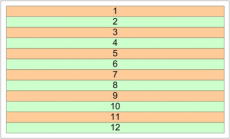 | 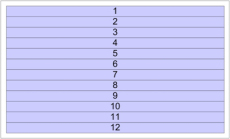 |
| interlaced | progressive |
In the progressive formats the frame is not split into fields, all lines are generated out of the same original picture and are drawn one after the other sequentially from top to bottom.
There are two progressive video formats currently defined for HDTV: 720p with 720 active lines and 1080p with 1080 active lines.
Converting an interlaced image to a progressive one (like 1080i to 1080p) a sophisticated algorithm has to be implied because both fields are spatially shifted because of the interfield motion during recording. This misalignment must be dealt with to create a visually pleasing progressive image. Otherwise visible artifacts can be created.
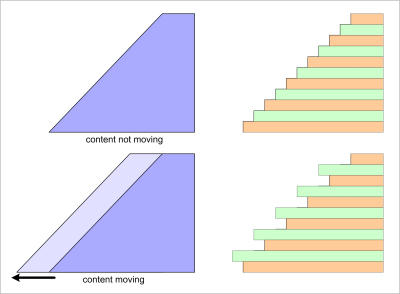
(Some recorders always store the field beginning with line 2 first (US standard). The units are configured for the American or for the European market and during playback the fields are put into the correct order. But copying the raw data and using it without the proper playback configuration, fields could get in the wrong order.)
The progressive segmented frame format is used to transport progressive video via the interlaced transport scheme. The progressive video will be segmented into two interlaced fields. These fields are generated from the same (progressive) image. The resulting two fields are stored, transported and processed in the same way as interlaced video. In this stage there is NO difference between interlaced video and progressive segmented frame video! The only content difference is that in interlaced video the two fields were recorded at a different time slot and in progressive segmented frame video the two fields were 'recorded' at the same time (generated from the same image).
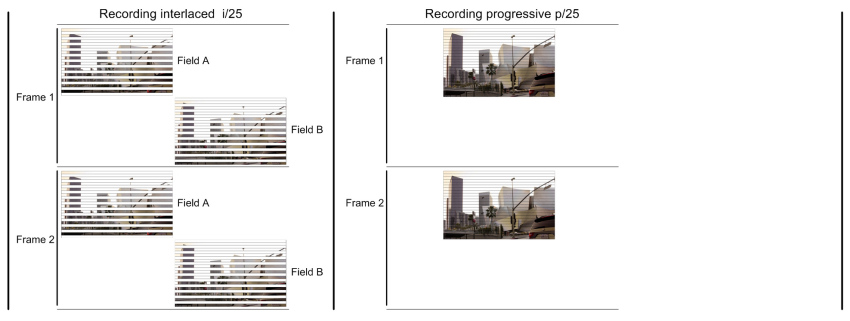 |
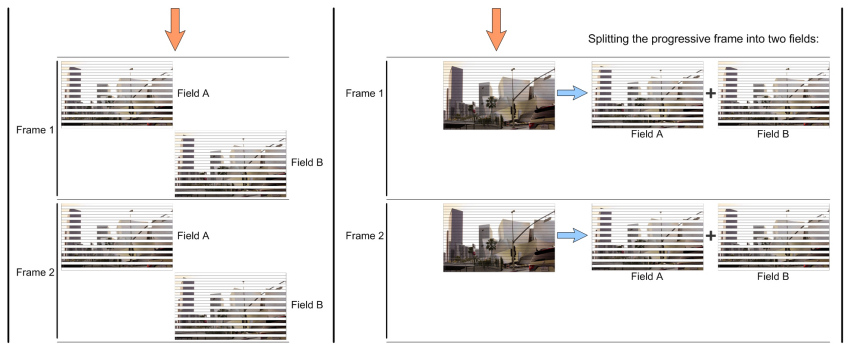 |
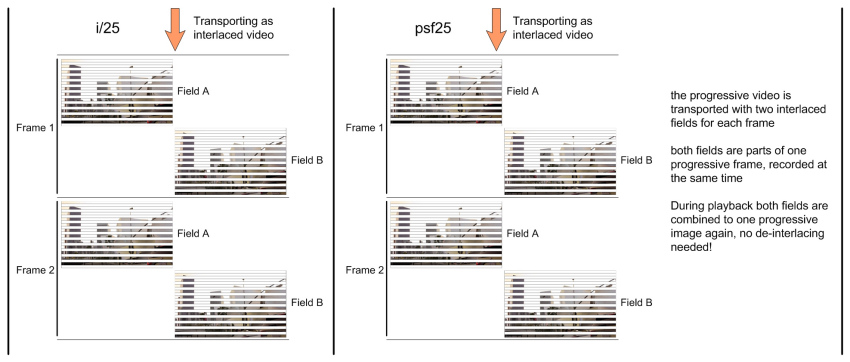 |
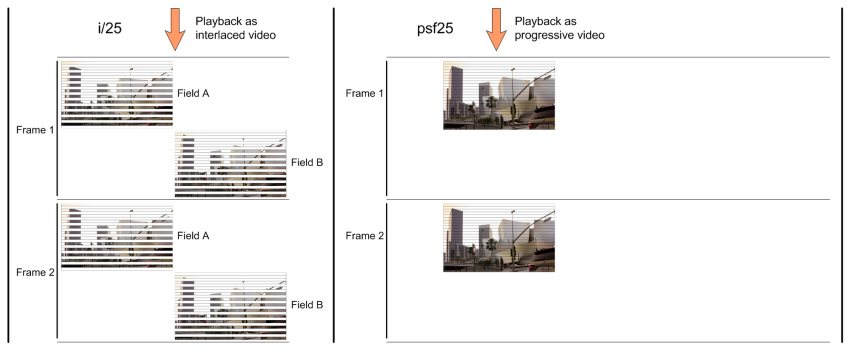 |